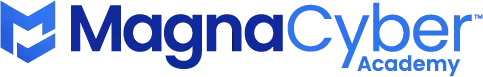👨💻 What this is:
- A coaching program for beginners in IT and Cybersecurity
- Led by professionals who’ve built real careers
- Focused on clarity, confidence, and hands-on support
Synopsis of who this course is for.
🛠 What’s in it for you:
- Access to expert lead weekly live coaching sessions
- Social media style platform to document you skill
- How to show proof of your skills when it matters
SALE
$249.00
$349.00
per month for 1 total payments
1 month of access
SALE
$597.00
$747.00
3 months of access
Private Coaching Plan
✔ Self pace content ✔ Live Weekly Group Coaching Sessions ✔ Community ✔ Private Coaching (4 private sessions. 30 minutes each)
SALE
$999.00
$1,499.00
1 month of access
🎯 Our goal:
- Remove confusion around IT and cybersecurity
- Give you a clear, step-by-step roadmap
- Help you understand the path to success in tech
⚡️ Why it works:
- Created by successfull IT and cyber secuity engineers
- Focused on action, daily habit and community learning
- Real support from people with real experience
⏱ Your commitment:
- 2 hours a day
- 6 days a week
- You don’t show up, we kick you out!
🚀 The outcome:
- Clarity on how the industry works
- Confidence in your skills
- Momentum toward a new career path
🚫 What we’re not:
- Not a traditional school
- No job guarantees
- This is for personal growth only
- Participating does not guarantee advantage in job interview

100% No-Risk Guarantee
Your purchase is backed by our 7-day 100% money back “Love It or Leave It” guarantee
Prepare to be Challenged!
Course Curriculum
-
Week 1: Orientation
- First Thing First
- Traning vs Coaching
- Our Proprietary Delivery Format
- Our Philosophy
- What Is Required of You
- The Habit is What Matters
- Skill vs Cert
- The Different Skill Levels
- The Branches of IT
- The Most Important Skill
- The Henry vs the Ariel Method
- Set your Goals
- Live Coaching- Why It’s Important
- What we do
- What You Pay For
- How do you pay for hands-on lab
- Paid and Free Training
- The Value we Offer
-
Week 1 – IT Basics
- Day 2
- Day 3
- Day 4
- Day 5
- Day 6
-
Week 2 – Mobile Devices
- Introduction
- Day 7: Understanding Peripherals and Mobile Devices
- Day 8: Display Technologies
- Day 9: Display Components
- Task – Display Technologies & Components
- Day 10: Cellular Networks
- Day 11: Mobile Device Features and Management
- Day 12: Laptop Components and Hardware
- Task – Mobile Device Connectivity and Management
- Assignment – Mobile Devices
- Day 7
-
Week 3 – Networking Basics
- Introduction
- Day 13: Network Types
- Day 14: Network Hardware
- Day 15: Networking Protocols
- Day 16: Wireless Networks
- Task – Protocols and IP Addressing
- Day 17: Network Tools
- Day 18: Task – Networking
- Assignment
-
Week 4 – Hardware Fundamentals
- Introduction
- Computer Hardware Fundamentals
- Task – Computer Hardware
- Structured Cabling
- Printers and Multifunction Devices
- Printer Troubleshooting
- Power Supply Fundamentals
- Assignment
-
Week 5 – Cloud Computing
- Introduction
- Virtualization
- Virtual Desktop Infrastructure
- Cloud Deployment Models
- Cloud Computing Services
- Essential Cloud Characteristics
- Task – Virtualization
- Task – Cloud Computing
- Assignment
-
Week 6 – Troubleshooting
- Introduction
- Troubleshooting Displays & Mobile Device Issues
- Storage and RAID Common Issues
- Computer Hardware & Network Troubleshooting
- Common Printer Issues
- Task – Hardware and Software Troubleshooting
- Assignment
-
Week 7 – Operating Systems
- Introduction
- Operating Systems
- Windows 10 Editions
- Task – Operating Systems
- Windows Settings and Tools
- Task Manager
- Commands and Command-Line Tools
- Assignment
-
Week 8 – Security
- Introduction
- Security Measures
- Cyber Security
- Security Practices
- Assignment
-
Week 9 – Software Troubleshooting
- Introduction
- Software Problems
- Software Problems Troubleshooting
- Malware Removal
- Assignment
-
Week 10 – Operational Procedures
- Introduction
- Best Practices
- Common Safety Procedures
- Professionalism
- Scripting
- Assignment
-
Test Prep – Core 1
- Exam Overview
- Core Content
- Mobile Devices (Core 1 – Domain 1.0)
- Networking (Core 1 – Domain 2.0)
- Hardware (Core 1 – Domain 3.0)
- Virtualization & Cloud Computing (Core 1 – Domain 4.0)
- Troubleshooting (Core 1 – Domain 5.0)
-
Test Prep – Core 2
- Exam Overview
- Core Content
- Operating Systems (Core 2 – Domain 1.0)
- Security (Core 2 – Domain 2.0)
- Software Troubleshooting (Core 2 – Domain 3.0)
- Operational Procedures (Core 2 – Domain 4.0)
-
Day 7: Understanding Peripherals and Mobile Devices
- Day 5
SALE
$249.00
$349.00
per month for 1 total payments
1 month of access
SALE
$597.00
$747.00
3 months of access
Private Coaching Plan
✔ Self pace content ✔ Live Weekly Group Coaching Sessions ✔ Community ✔ Private Coaching (4 private sessions. 30 minutes each)
SALE
$999.00
$1,499.00
1 month of access